ZSH Plugins that will make your life easier (if you remember)
Want to work faster with your finder and terminal folders, then remember this.
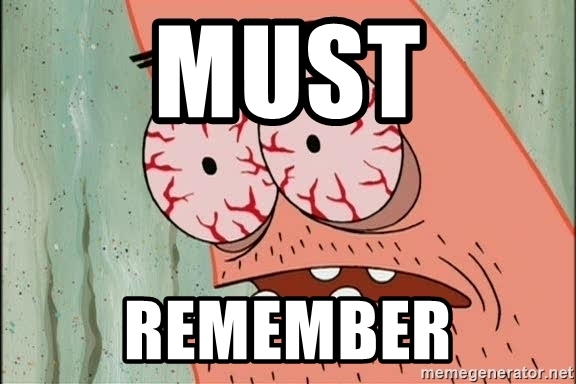 Remember this terminal shortcuts to work faster with your finder and terminal folders.
Remember this terminal shortcuts to work faster with your finder and terminal folders.
First, you must use ZSH Plugins, and have ‘macos’ plugin installed. In my case i have an alias to open zsh configuration called, guess what ?: ‘zshconfig’
Then add:
plugins=(
...
macos
...
)
Which enable your best new friends in town:
ofdto Open the current directory in a Finder windowpfdto Return the path of the frontmost Finder windowpfsto Return the current Finder selection
And finally, my favorite…
cdftocdto the current Finder directory
Read more options in the docs: https://github.com/ohmyzsh/ohmyzsh/tree/master/plugins/macos
